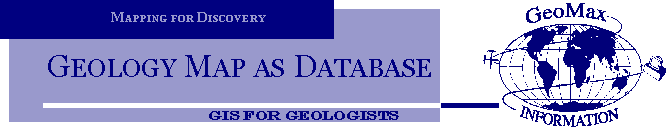
| Geology
Map as Database, continued from previous page
Geologic maps are commonly printed with colors and patterns that represent various combinations of age, rock type and/or formation with multiple levels of classification within each of these categories (e.g., Mesozoic, Triassic, 235 Ma, or, sedimentary rock, clastic, sandstone, passive margin.) Using appropriate software, specific attributes or sets of attributes can be used to 'reclassify' the objects on a geologic map held in a spatial database, and display them in a manner that attempts to enhance known patterns or look for previously unrecognized patterns. This is the same exercise as placing a piece or pieces of Mylar over a geologic map and extracting the desired features for overlay/comparison. For example, the properly attributed and topologically correct (see below) data set could be queried to display all Triassic sandstones in a passive margin setting which are bounded by both normal faults and within 1000 m of Triassic basalts and/or copper, gold or PGM mineral occurrences. The construction of attributes must be able to both anticipate needed information and accommodate the querying structure of the GIS software. 3. Digital representation of a Geologic Map, and implications for building a dataset. The basic elements of a geologic map are defined below. These are the fundamental geometric and topologic features that comprise any map (digital or hard copy): 1. Lines- contacts (which in the general sense includes faults of various types.) The collection of lines which comprise the linear features of a map are referred to as 'linework.' 2. Areas- bounded and defined by surrounding lines - different lithologies, ages, formations, etc with multiple sets of attributes (as discussed above.) 3. Symbols or Points- as in a strike and dip symbol at a specific location meant to characterize some element of the geometry at a specific point, or a sample location of any type (geochemical, geochronological, geophysical etc.) DIGITAL DATA
MODELS FOR SPATIAL OBJECTS
1. The raster or "grid" model displays spatial information as a series of continuous cells (squares) of uniform size, each with attached attributes. This method lends itself to the display of information that is thought to vary continuously in space such as geophysical and in some cases geochemical properties (the latter often debated despite its obvious usefulness in certain cases.) It is also more conducive to making mathematical and other characterizations of data. It is possible to display a geologic map as a grid or raster. 2. The vector model displays spatial information (cf. above basic map elements) as lines (or polylines,) areas (polygons,) and points (or symbols.) It is conducive to displaying features that are discontinuous in space, such as areas that are bounded by specific lines or surfaces and those bounding features. This is the basic method of storing, representing and displaying the elements of a geologic map in primarily vector-based GIS software such as MapInfo, Arc Info, and Arc View. Note that most vector-based GIS software also provides some raster functions. Continued on next page |
||
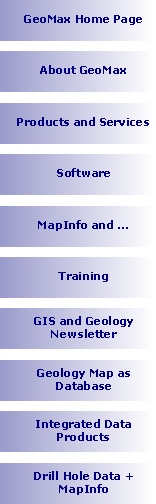
|
|||||||||
|
Fax: 303-449-0280 Email: geoinfo@geomax.com |
||